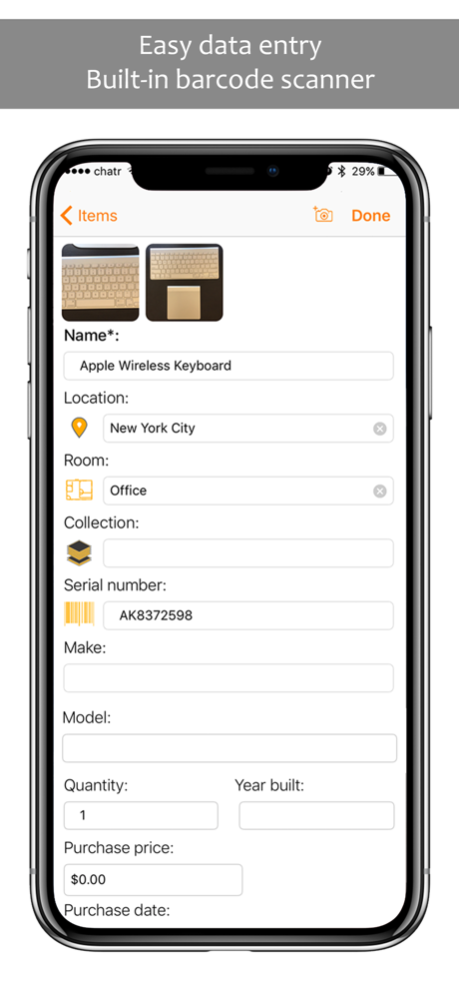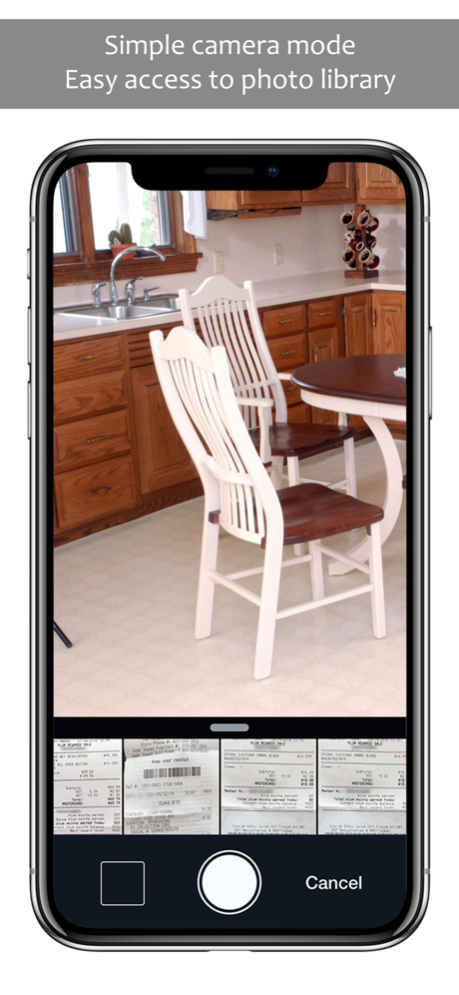Home Inventory Easy Entry 1.12
Free Version
Publisher Description
Home Inventory - the best thing you'll ever do for your home. Create in-depth inventories of your belongings before disaster strikes.
Home Inventory Easy Entry is a free helper application for our BluePlum Home Inventory application for Macs. To see more information about the Mac application go to our web site (https://theblueplum.com/mac/homeinventory/).
The Home Inventory Easy Entry lets you go around your home with your iPhone or your iPad and take your inventory snapshots . When both your iPhone and your Mac are on the same WiFi network, you can transfer all the new information back to your Mac and the Blue Plum Home Inventory application.
The Home Inventory Easy Entry frees you from having your Mac when you take inventory photos. Go to any of your properties, collect your photos and once you are back home, transfer them to the Blue Plum Home Inventory application.
**** Features ****
● Supports multiple properties.
● Multiple photos per inventory item.
● Built-in barcode scanner.
● Quick entry mode for items with a single photo.
● Image quality options.
● Add photos, receipts and documents.
● Add new items.
● Quick navigation through item fields.
● Synchronize data with the Blue Plum Home Inventory Mac application.
● Add new information and photos in the off-line mode, synchronize when WiFi is available.
● Runs on iPhones and iPads.
● Easy item search and filtering.
● Incremental item search - just type and the item list immediately shows items matching your input.
● Filter by property, room, collection, new items, ...
● Image adjustments - cropping and rotation.
● Album of all the new photos.
● Photo album filtering.
Dec 26, 2022
Version 1.12
• Fixed the camera view issue preventing correct image selection
• Minor UI updates
About Home Inventory Easy Entry
Home Inventory Easy Entry is a free app for iOS published in the Office Suites & Tools list of apps, part of Business.
The company that develops Home Inventory Easy Entry is Blue Plum Software Inc, The. The latest version released by its developer is 1.12.
To install Home Inventory Easy Entry on your iOS device, just click the green Continue To App button above to start the installation process. The app is listed on our website since 2022-12-26 and was downloaded 0 times. We have already checked if the download link is safe, however for your own protection we recommend that you scan the downloaded app with your antivirus. Your antivirus may detect the Home Inventory Easy Entry as malware if the download link is broken.
How to install Home Inventory Easy Entry on your iOS device:
- Click on the Continue To App button on our website. This will redirect you to the App Store.
- Once the Home Inventory Easy Entry is shown in the iTunes listing of your iOS device, you can start its download and installation. Tap on the GET button to the right of the app to start downloading it.
- If you are not logged-in the iOS appstore app, you'll be prompted for your your Apple ID and/or password.
- After Home Inventory Easy Entry is downloaded, you'll see an INSTALL button to the right. Tap on it to start the actual installation of the iOS app.
- Once installation is finished you can tap on the OPEN button to start it. Its icon will also be added to your device home screen.